Setting the Primary Item Field
This setting will need to be configured per transaction type as the identifier for items to be translated in the Item Catalog. The Primary Item Field can be different from partner to partner; however, the item code you choose should be:
-
Unique to the item being translated
-
Used consistently by the trading partner
-
The same for all transactions listed in Transaction Setup, although some exceptions may apply.
To set the Primary Item Field for a transaction:
-
Select a trading partner for editing.
-
Select Preferences on the action bar and then select Transactions from the dropdown options. The Transaction Setup grid displays in the Trading Partners workspace.
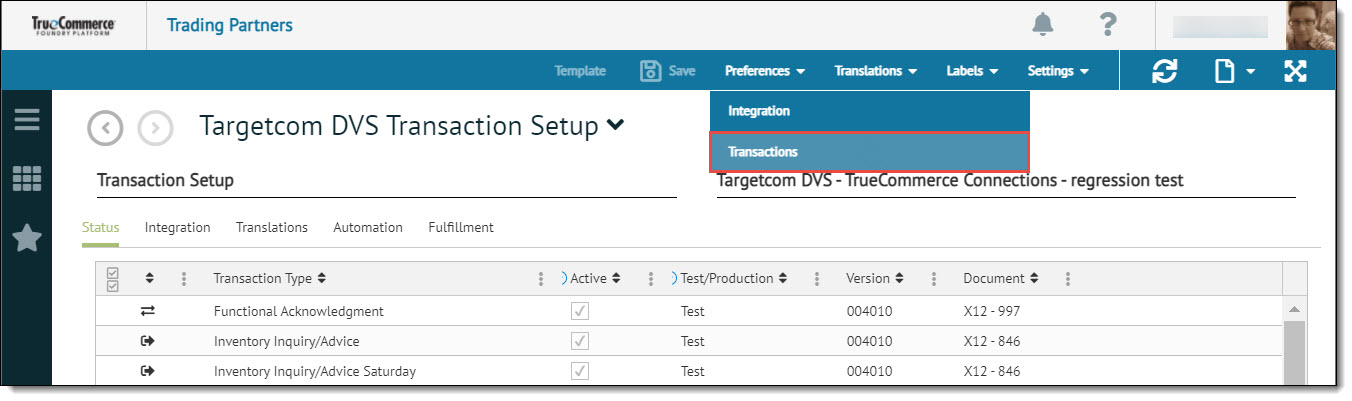
-
Select the Translations tab and then locate the Primary Item Field column.
-
Select an item code from dropdown options to change the primary item field for one or more transactions.
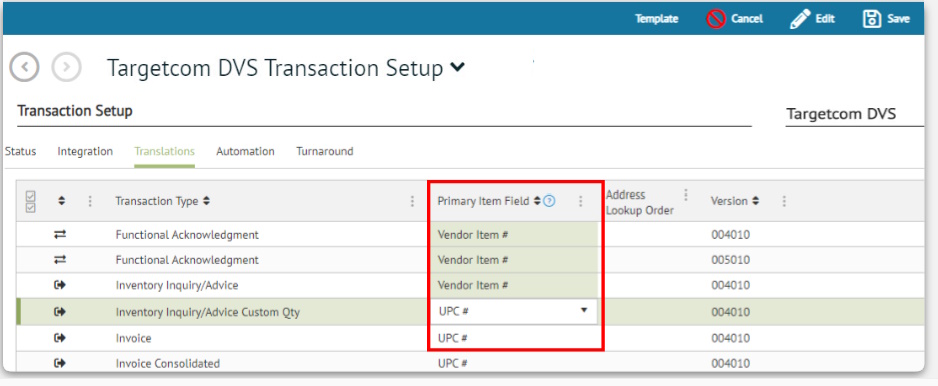
-
Click Save on the action bar to save your changes.
Related Topics