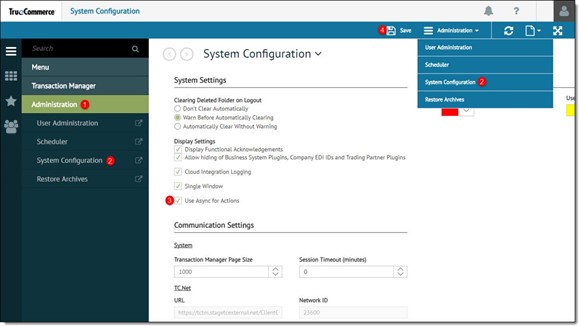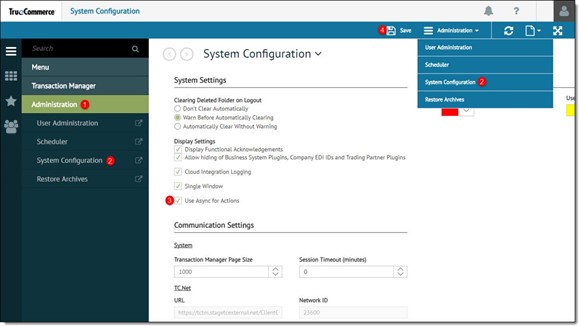
By default, a user is logged off of Transaction Manager after 60 minutes of inactivity. However, you can modify the default session timeout duration.
NOTE: The session timeout can be disabled by entering a zero in the Session Timeout (minutes) field.
To modify the Session Timeout, perform the following steps:
Click Administration in the navigation menu.
Select System Configuration from either the Administration submenu or the action bar.
Enter the number of minutes in the Session Timeout (minutes) field to modify the session timeout.
Click the Save button to retain the changes.