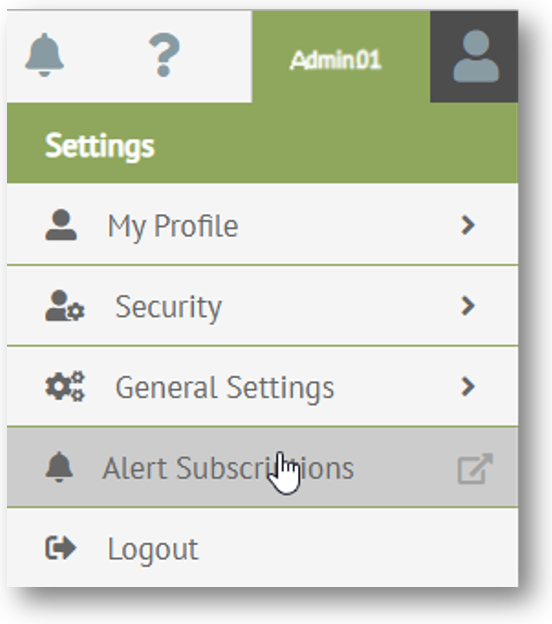
You can subscribe to receive alert notifications based on certain data results or critical events in TrueCommerce applications. This functionality in Foundry allows you to set up the criteria for event-triggered alerts and determine how you want the notifications to be received: on-screen control, text message, or e-mail.
Alerts are set up and maintained via the Alerts Subscriptions page, which contains tabs for All Alerts (tenant wide alerts) and My Alerts (user specific alerts).
To access the Alerts Subscriptions page:
Click your user name on the top right corner of the Foundry user interface.
Click the Settings menu from the drop-down options.
Select Alert Subscriptions to launch the Alert Subscriptions page.
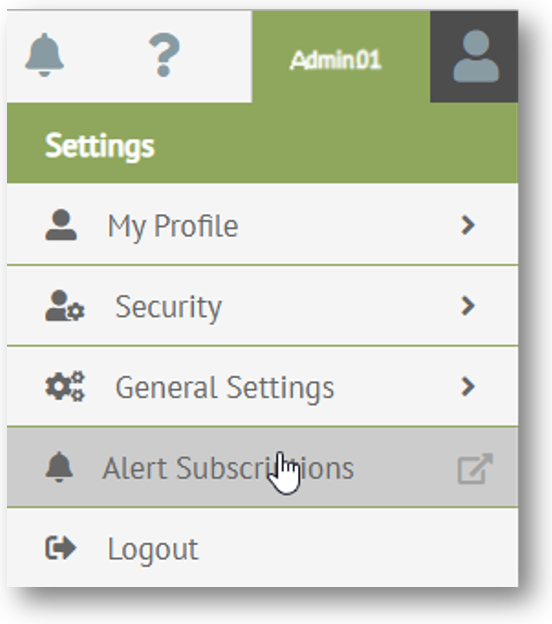
The Alert
Subscriptions page displays.
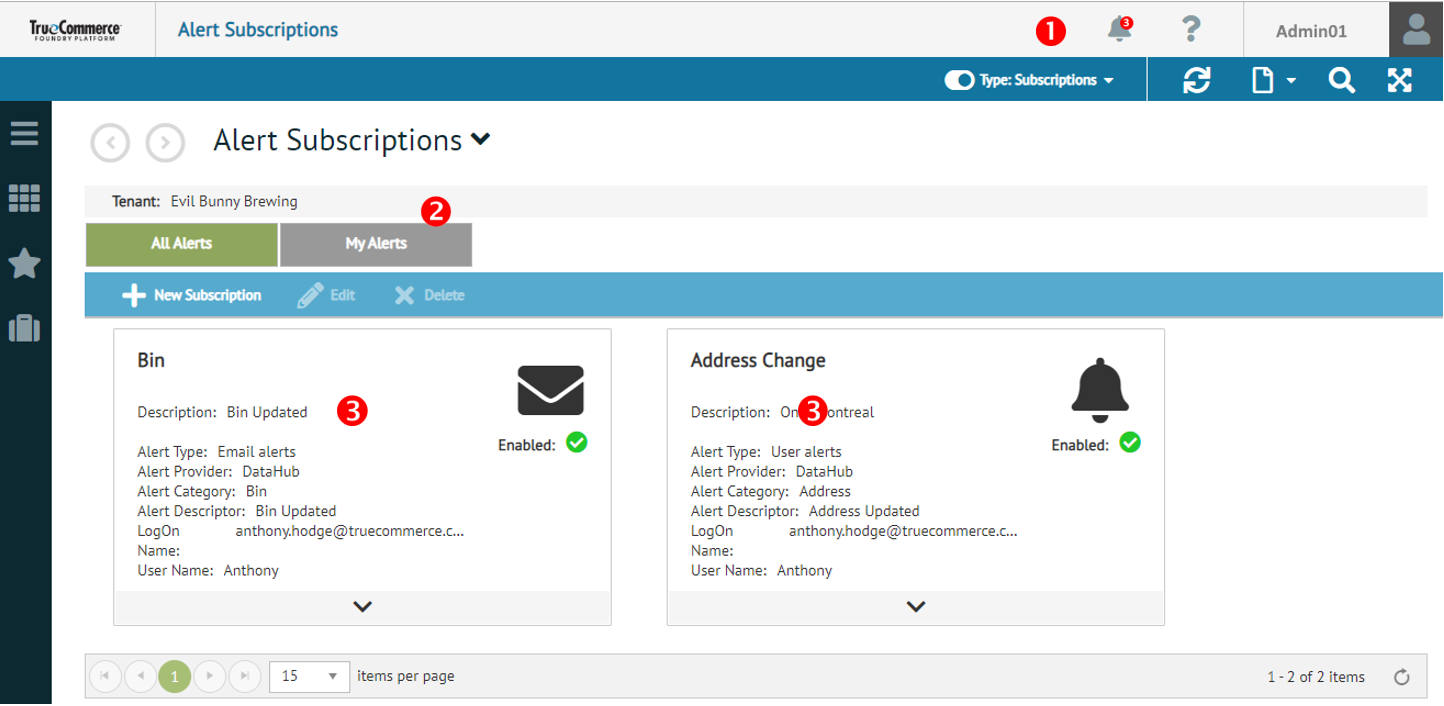
|
1. Alert Notification Control |
Click to view notifications indicated by numeric red marker. |
|
2. All Alerts / My Alerts Tab |
Select to view global or user-specific alert subscriptions. |
|
3. Alert Tiles |
Click a tile to view or edit alert details. |
What can I do?