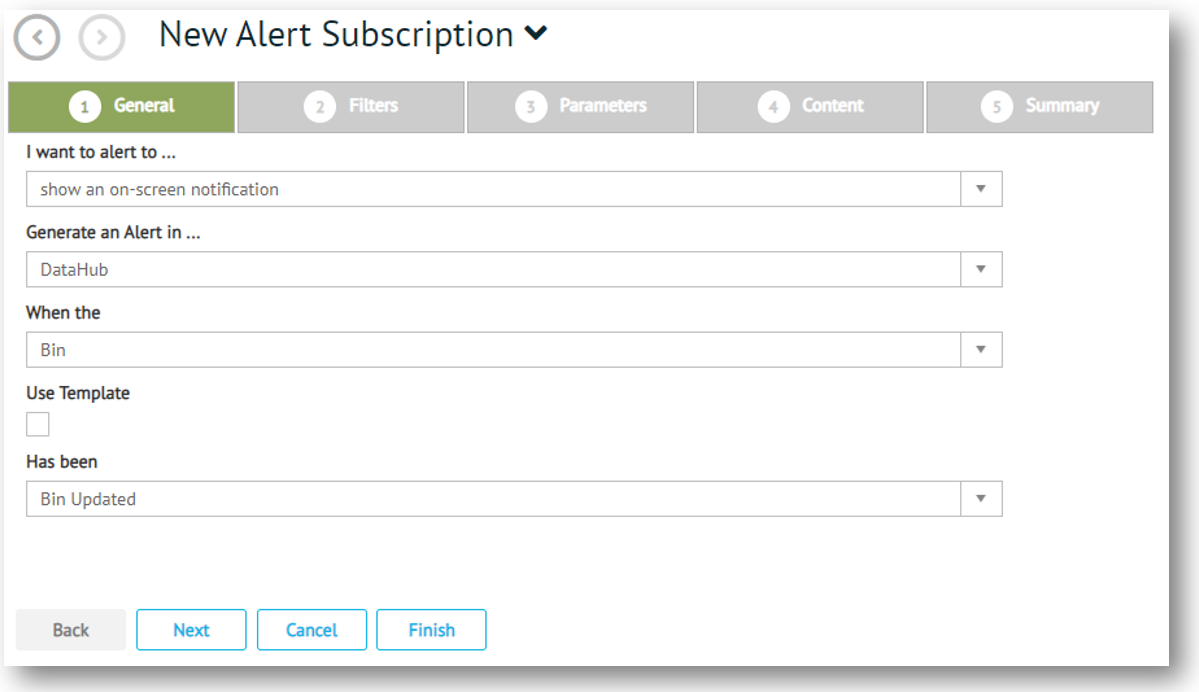
To create a new alert subscription:
From the Alert Subscriptions Page, select New Subscription on the alerts control bar to launch the New Alert Subscription editor. The editor walks you through the tabbed General, Filters, Parameters, Content, and Summary panels for defining a new alert subscription.
The details you provide under the General tab establish how the alert is delivered to the user, the application in which the alert has been triggered, and the specific event within the application that causes the alert. Other panels in the New Alert Subscription editor are based on the details provided here. Note that General panel details cannot be changed once the alert has been created.
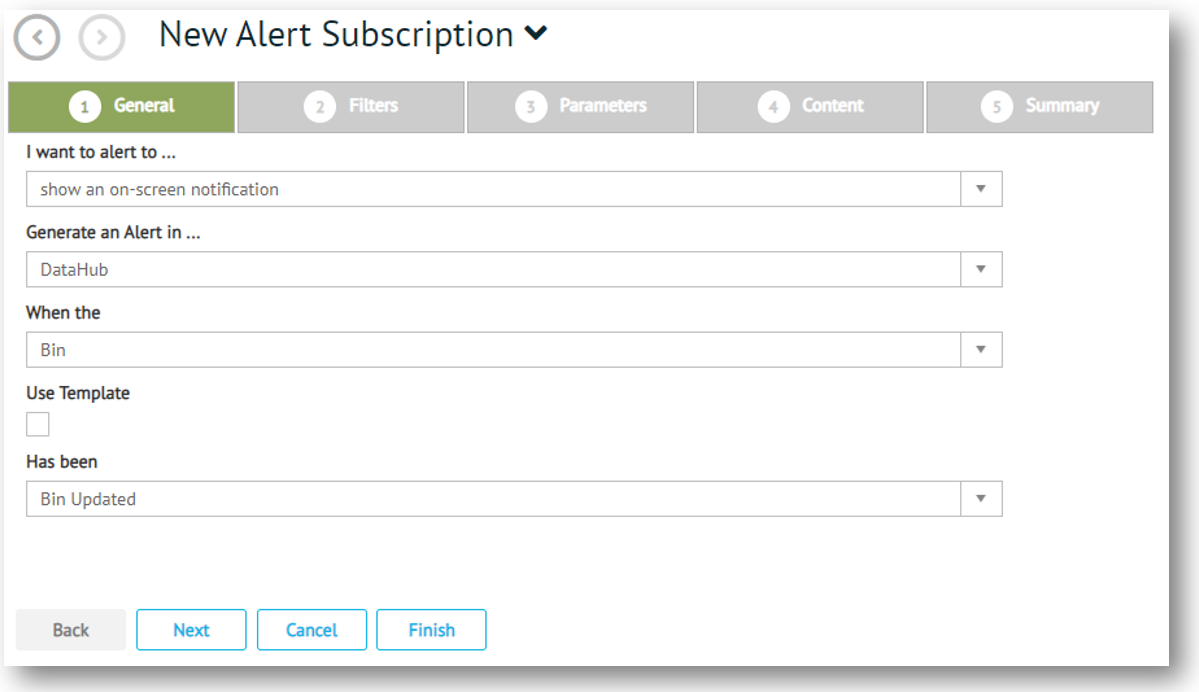
Fill in General
details as per the field descriptions below. Field options in this
panel are cascading, which means that the option you select in one
field may change the list of options available in subsequent fields.
Feature |
Description |
I want to alert to … |
Mandatory. Drop-down list of alert actions to choose from, including show an on-screen notification, send an email, and send an SMS message. Note that the Parameters panel is required to accomplish the action selected in this field. Workflows and SQL script options require system administrator access. |
Generate an Alert in … |
Mandatory. Drop-down list of installed applications. The application you select here determines the options available in subsequent fields. |
When the |
Drop-down list of alertable events associated with the application selected in the previous field. |
Use Template |
Check box to switch the next field from the default 'Has been' to 'Templates'. |
Has been or Templates |
Mandatory. Drop-down list of options to complete the ‘When the’ statement, either 'Has been' to 'Templates' depending on the selection in the previous check box. |
Click Next to advance to:
● Filters panel to add alert filters.
● Parameters panel to set parameters for the select alert action.
● Content panel to include the message content that is to accompany the alert.
What can I do?
Related Topics