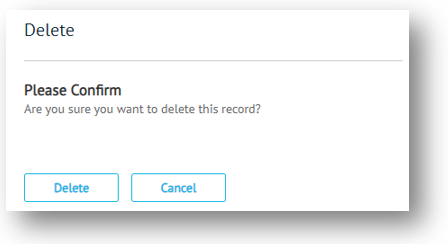
When you no longer need an alert subscription, you can delete it from the Alert Subscriptions page.
To delete an Alert Subscription:
From the Alert Subscriptions Page, select the alert you wish to delete.
Click
Delete on
the alerts control bar.
A confirmation message displays.
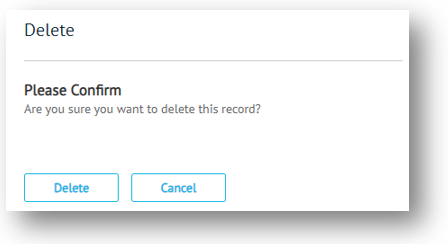
Click Delete to commit the deletion.
Related Topics