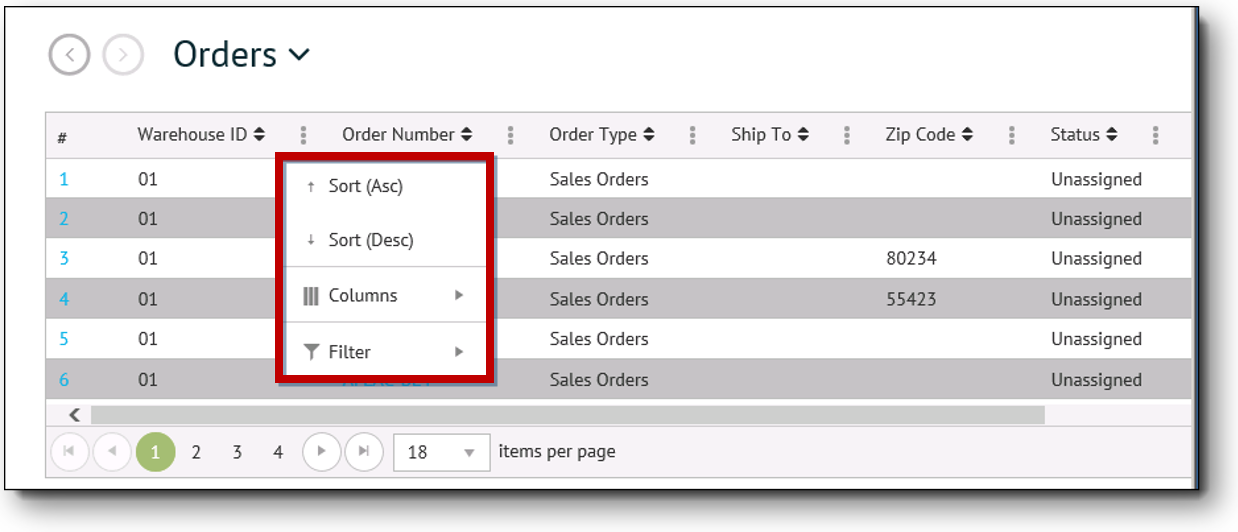
You can hide the columns you do not need to perform your work.
To hide columns:
Click the vertical ellipsis control to the right of any column
on the grid.
The available options display.
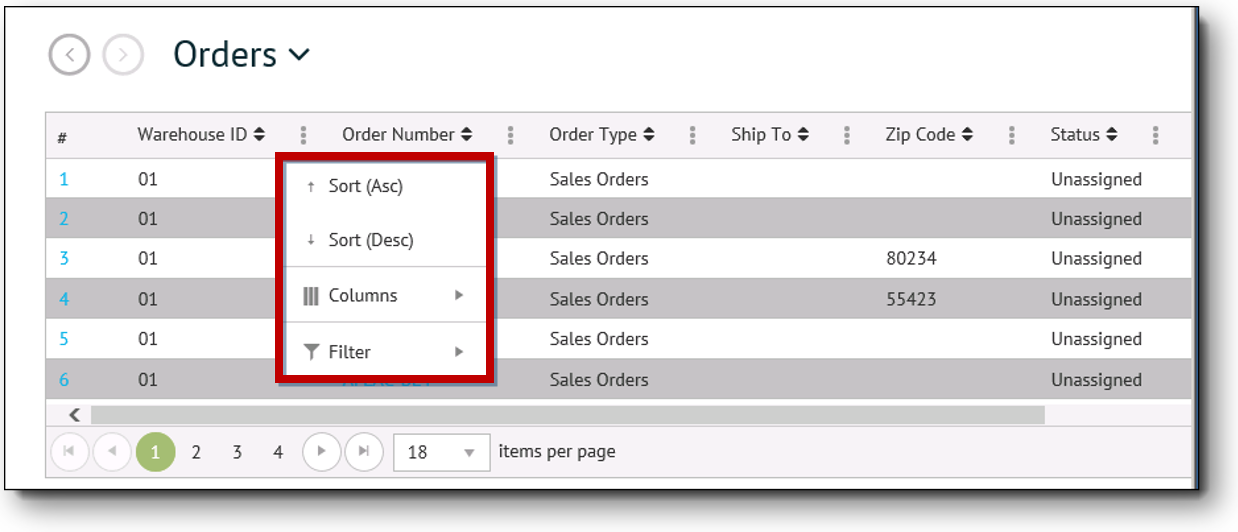
Select the Columns option from the drop-down menu.
The column names display.
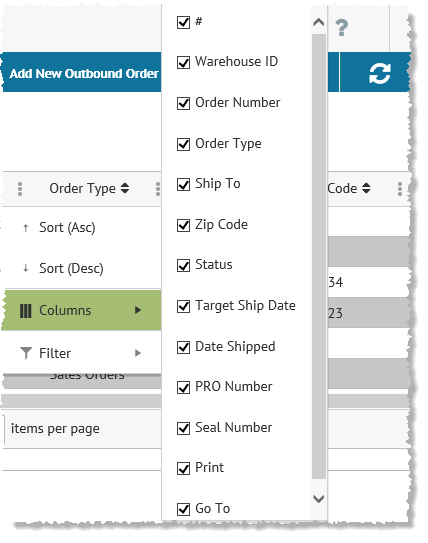
Deselect the check boxes for
any columns you want hidden from the grid.
The columns remain hidden until you close the application.
Related Topics