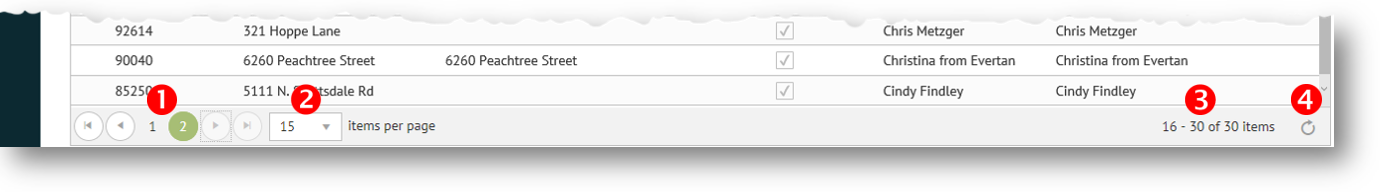
The grid used in TrueCommerce applications offers full navigational mobility for you to read through records vertically and horizontally using the standard scrolling mechanisms available to your browser or device. There are also several Keyboard Shortcuts for locating your data on the grid.
Use the following controls on the pagination bar at
the bottom of the grid to
select specific pages and to change the number of records displayed per
page.
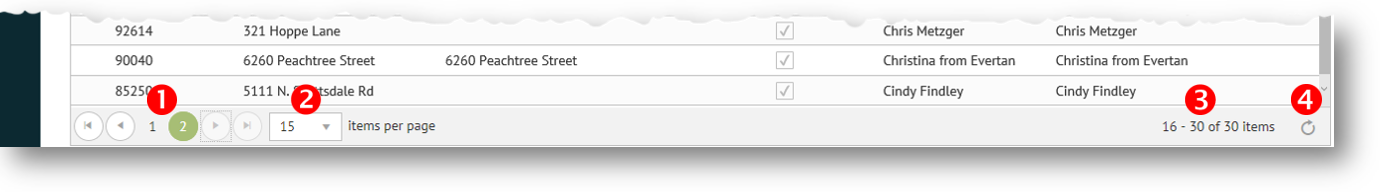
Feature |
Description |
1. Pagination Controls |
Controls to move to the next or previous page, or to select a specific page of data displayed on the grid. |
2. Records per Page |
Control to increase or decrease the maximum number of records displayed on each page. |
3. Records Total |
Indicates how many records are on the current page against the total number of records on the grid. Be aware that this total reflects the number of records on the grid after a filter or search is applied, which is not the same as the total contained in the source database. See Filtering or Using the Search Panel for further details. |
4. Refresh Button |
Control to reload data from the source database or application (based on any filters that may be applied to the grid). After refresh, the grid reflects all changes that may have occurred since the data was previously loaded. |
Related Topics