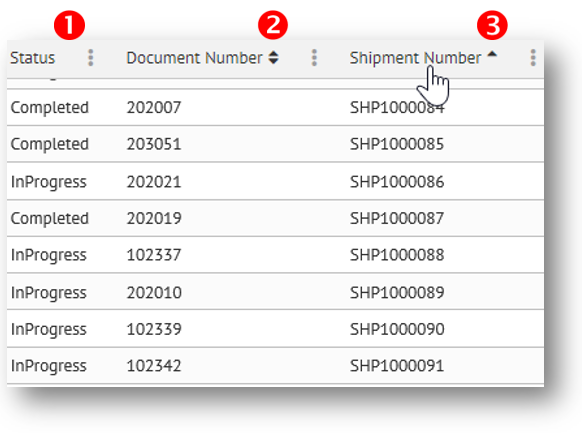
The grid allows you to sort the records based on the contents of a selected column, Tiny up/down arrows next to column headings indicate which columns can be used for sorting.
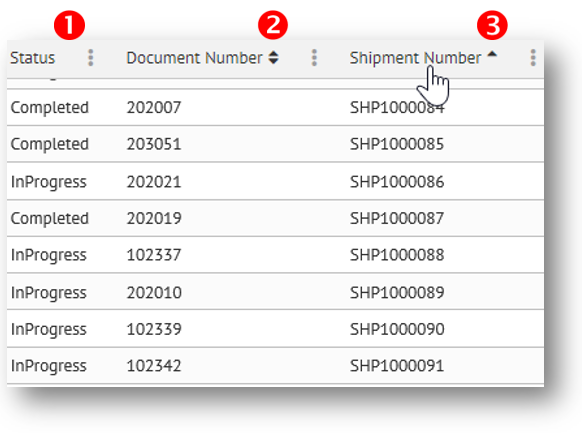
Feature |
Description |
1. No Arrows |
When there are no or arrows next to the column heading, this means the column does not support sorting. |
2. Both Arrows |
When there are both and arrows next to the column heading, this means your records can be sorted based on this column, but the column is currently not selected. |
3. Up or Down Arrow |
When a single or arrow is present next to the column heading, this means your records are currently sorted based on this column. An up arrow indicates records are sorted in ascending order. A down arrow indicates records are sorted in descending order. |
There are two methods for sorting grid data:
To sort records:
Select a column that is sortable, showing and arrows next to the column heading.
Click
once on the column heading to sort records based on the contents of
that column. Click again to toggle between
ascending
and
descending
sort order.
Following is an example of a column sorted in ascending order.
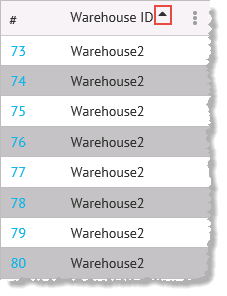
To sort records:
Click the vertical ellipsis control to the right of the
column on which your sort will be based.
The available options display.
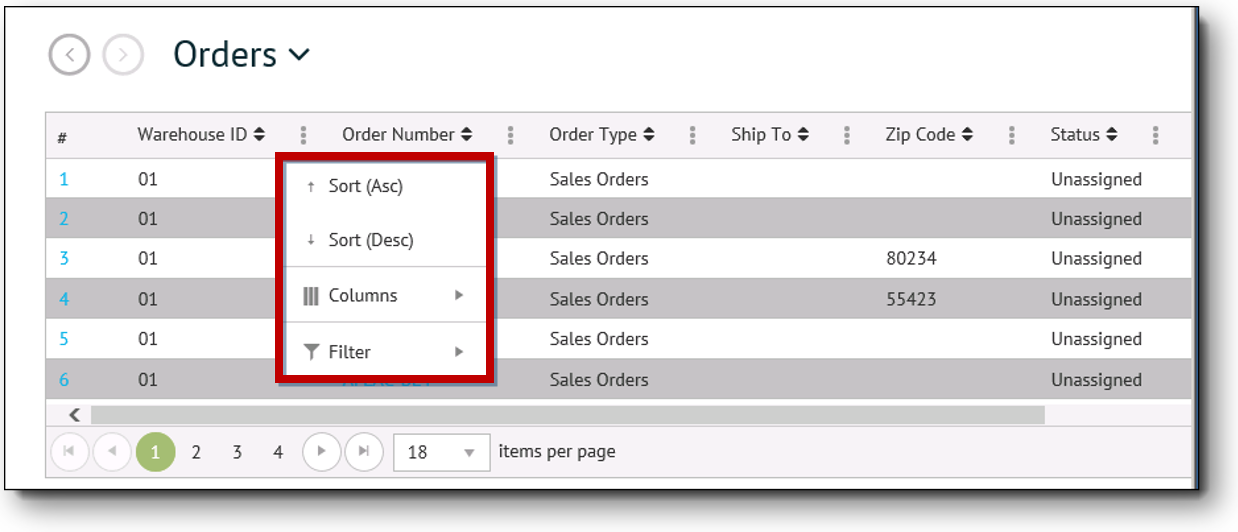
Select Sort
(Asc) to sort the column in ascending
order or Sort (Desc)
to sort the column in descending order.
The following is an example of a column selected to sort in ascending order.
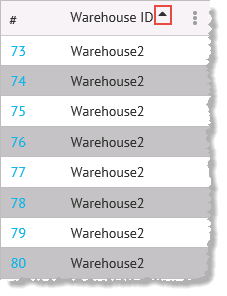
Related Topics