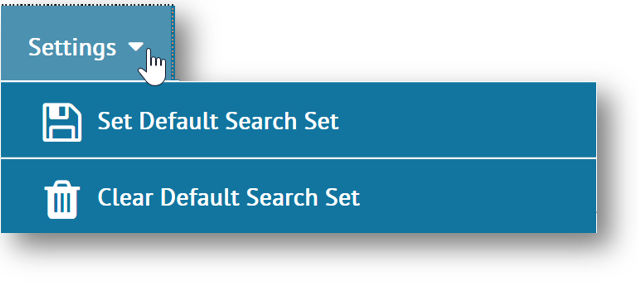
Some applications allow you to select a Saved Search Set to start automatically when you open a page. For example, when viewing an orders grid, you may want to filter only the newest orders for the day. Note that you can clear the default search and apply different search criteria at any time.
To set a default search set:
Select the search set you wish use as the default by following the steps described under Using a Search Set.
When the selected search is in place, click the Settings control on the action bar.
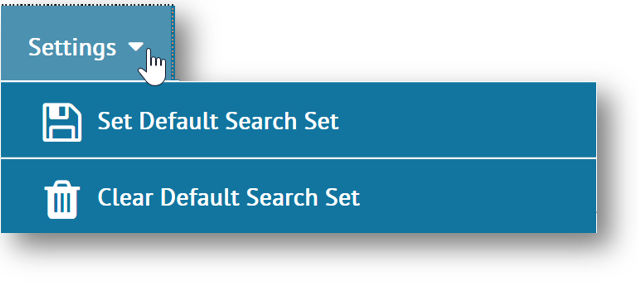
Select Set Default Search Set from the drop-down options.
When the confirmation message appears, click OK.
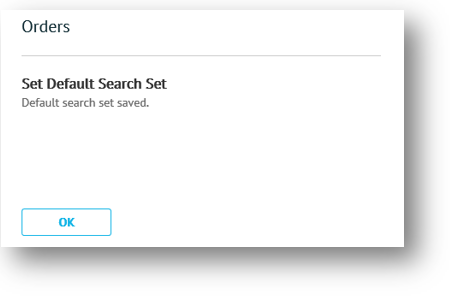
The selected search set will remain as the default until you select Clear
Default Search Set from the drop-down
options.
Related Topics