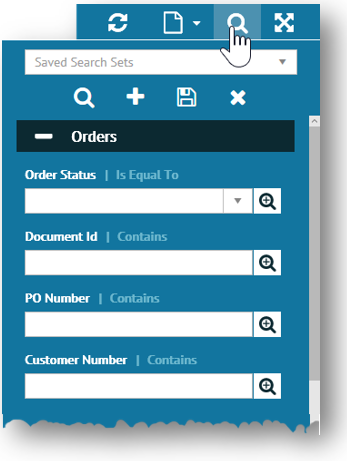
You can use
saved settings by selecting a name from
the list of Saved Search Sets.
Saved search sets are applied automatically without the need to
clear and re-enter search fields.
To use a search set:
If required, click the button on the action bar to expand the search panel on the right side of the page.
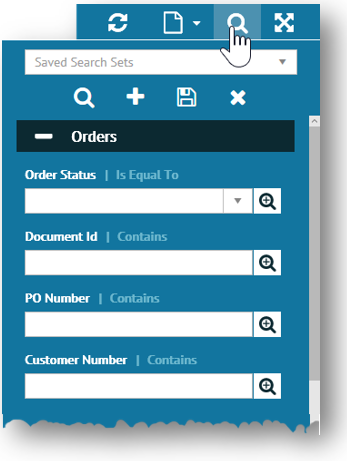
Click the control on the Saved Search Sets to select a search set from the drop-down list
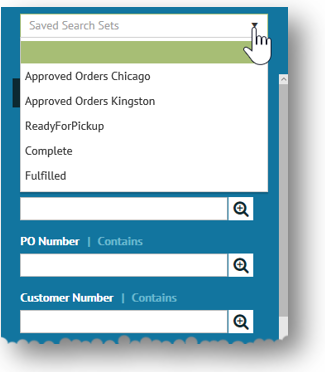
The selected search set automatically
populates fields in the search
panel and then applies the search using those settings.
Related Topics