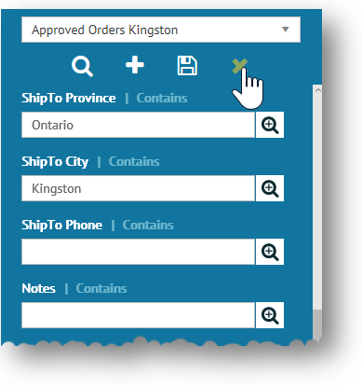
The option is used to permanently
remove a saved search set from the drop-down list in the search panel.
To delete a saved search set:
Select the search set you wish delete by following the steps described under Using a Search Set.
Click the search panel option.
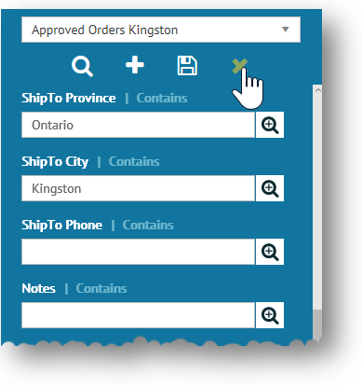
When the Delete confirmation message appears, click Yes.
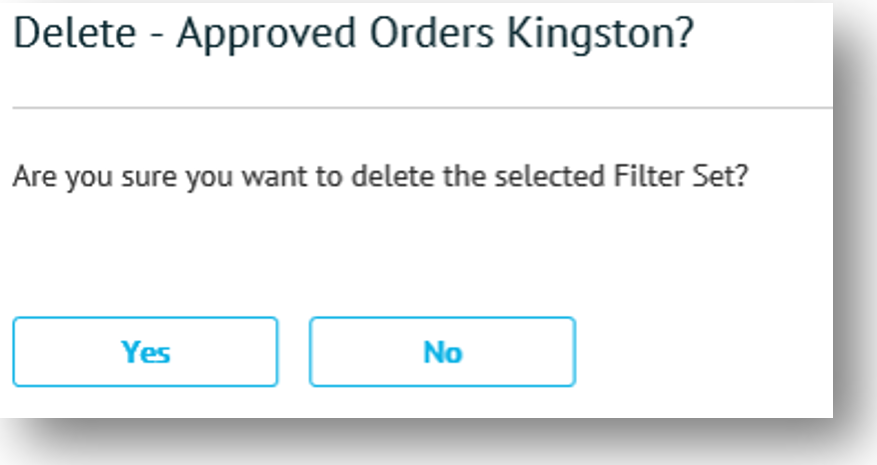
All values are immediately cleared from the search fields.
Grid data returns to an unfiltered state, which includes overriding the results of any Column Filtering that may be in place.
The name of the search is removed from the Saved Search Sets drop-down list in the search panel.
Related Topics