Working with Export Mappings
The Export category when you select a Partner Map for editing indicates that the field definitions will be used to convert outbound data (from Transaction Manager) to your ERP. This type of mapping assigns a Transaction Manager field to one of your ERP fields.
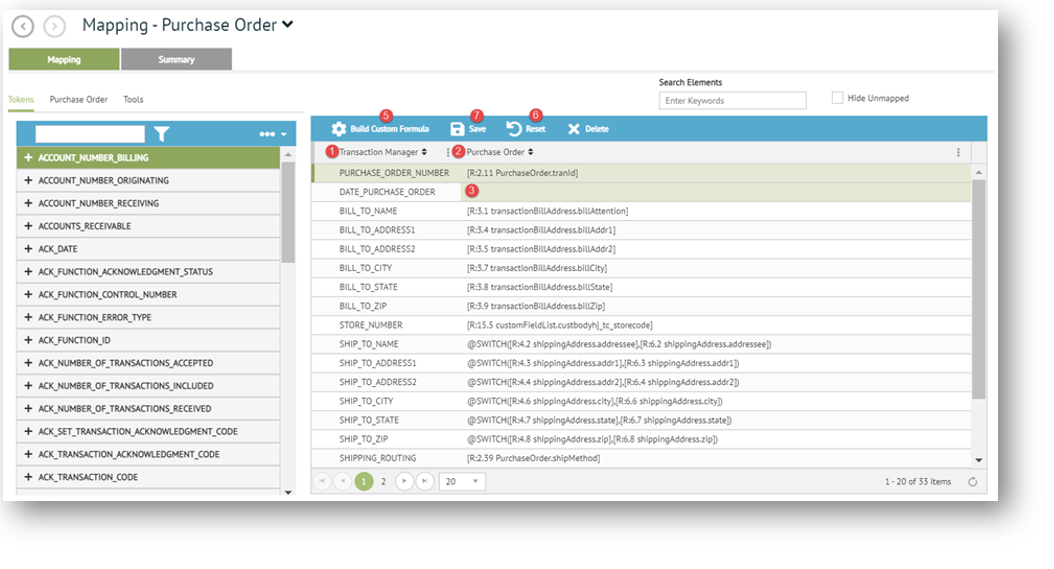
|
1 ERP Field |
When exporting, ERP fields will be listed in the left column. All values available during the export will be available. Match the corresponding Token fields by clicking and dragging them from the left pane to the Memo boxes for the Project value. |
|
2 Transaction Manager |
When exporting, Transaction Manager field tokens will be added by dragging them to the Memo box that matches the Project value. |
|
3 Edit Box |
Make changes by dragging and dropping new values from the left pane (or enter manually) when hard-coding values. |
|
4 Build Custom Formula |
Used to build a custom formula record line function into the export transaction. This control is enabled when you click on a record at the top of the grid. |
|
5 Reset |
Reverts any changes made to the token mapping line back to its previous values. |
|
6 Save |
Saves the current values. |
The topics in this section are specific to export mapping in Mapping Manager.
What can I do?
Related Topics