Clearing a Search
The option is used to clear all settings on the search panel, particularly before starting a new search.
|
|
NOTE |
To clear search settings:
-
If required, click the button on the action bar to expand the search panel on the right side of the page.
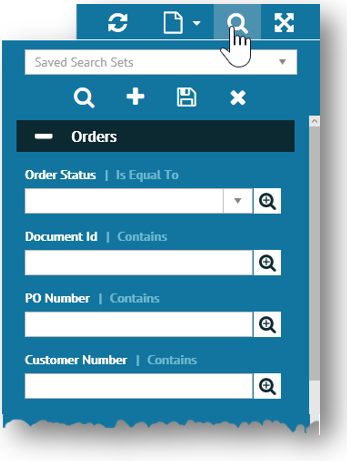
-
Click the search panel option.
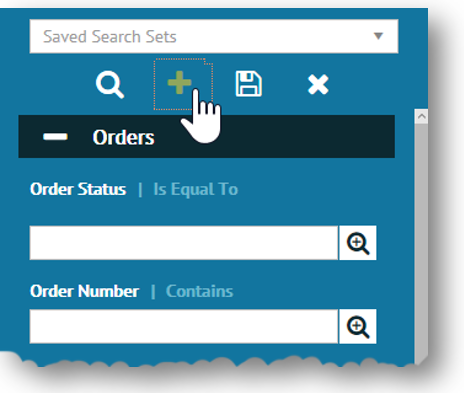
All values are immediately cleared from the search fields.
Grid data returns to an unfiltered state, which includes overriding the results of any Column Filtering that may be in place.
Related Topics