Saving a Search Set
Search sets are saved versions of search settings that can be selected for reuse at any time. You can also select one of your saved search sets to start automatically (Default Search Set) when a page is first opened in Foundry.
To save a search set:
-
Enter your search criteria as described under Applying a Search.
NOTE
Search criteria may be populated by selecting a previously saved search set as your starting point. See Using a Saved Search Set.
-
Click the save search set option on the search panel.
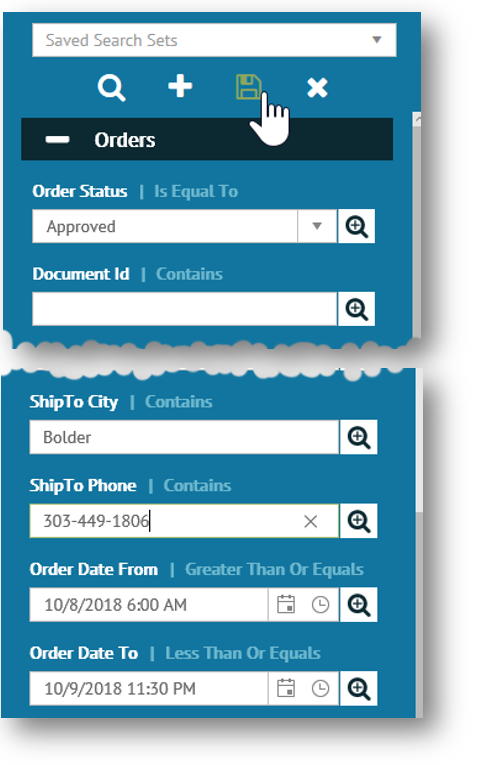
-
When the Select a Name dialog appears, enter a name for your search set and click OK.
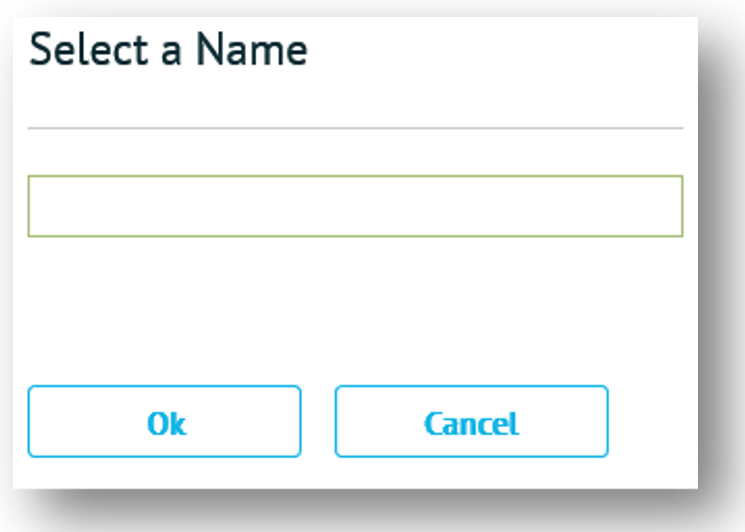
The named search set is saved and added to the Saved Search Sets drop-down list in the search panel.
Related Topics