Transaction Manager User Guide
Introduction
TrueCommerce Transaction Manager™ is web-based translation software for the implementation of Electronic Data Interchange (EDI) between your business system and your trading partners. It is the central product in our suite of EDI-integrated supply chain solutions built on the TrueCommerce Foundry platform.
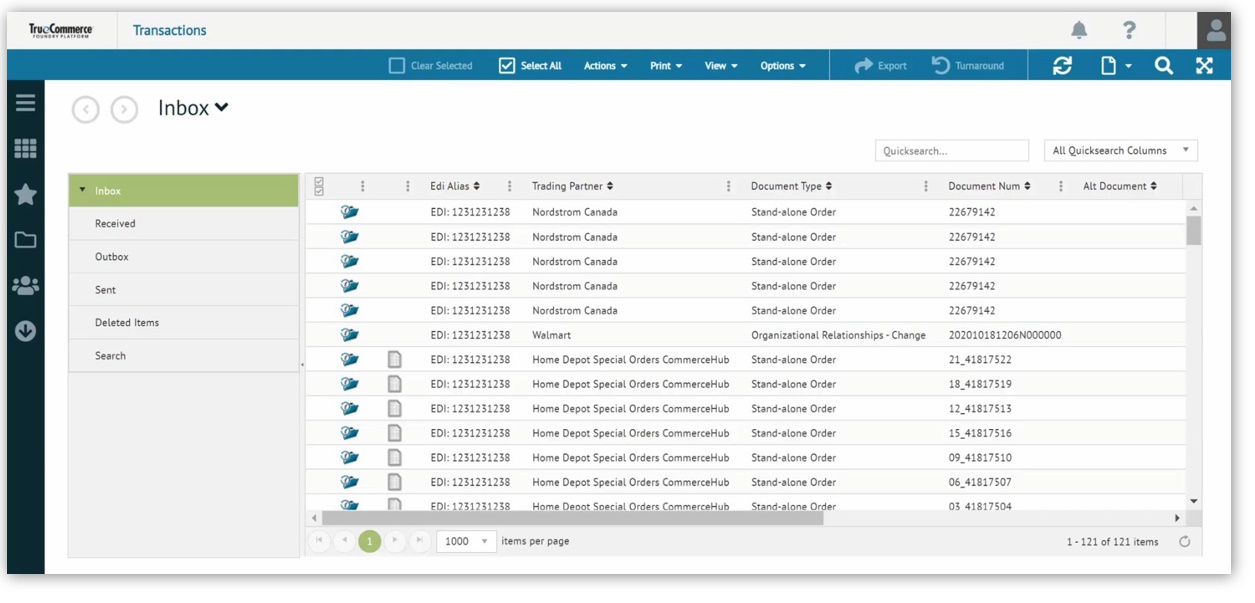
This guide is intended for those in your organization who are responsible for the configuration and deployment of Transaction Manager. Use it as your main reference when performing various EDI tasks in Transaction Manager and as a companion document to our self-guided training courses in TrueCommerce University.
Use the search and navigation panel on the left of this page to locate specific Transaction Manager topics. If you are new to our software, it is recommended that you begin with the Transaction Manager Overview.
Note that this guide does not provide any significant information regarding Transaction Manager's integration with specific ERPs or accounting systems. See Transaction Manager Plugins for further details on that subject. In addition, some of the features covered here may be inaccessible or missing from your implementation based on your product license and/or your assigned role. Contact your system administrator to ensure you have permission settings needed for the functionality to perform your work.
Additional Information
Check out the following TrueCommerce eLearning Resources for more information about Transaction Manager and the Foundry platform:
-
TrueCommerce University (TCU) > Curriculum | Transaction Manager
|
NOTE Some eLearning links require a separate sign in. If you are not already signed into resources such as TCU, you will need to enter your email address and password, or register to set up a new account. |