1:Select Trading Partner
When you are composing a report, the 1: Select Trading Partner parameter in the report criteria panel lists all of the active trading partners for the company specified.
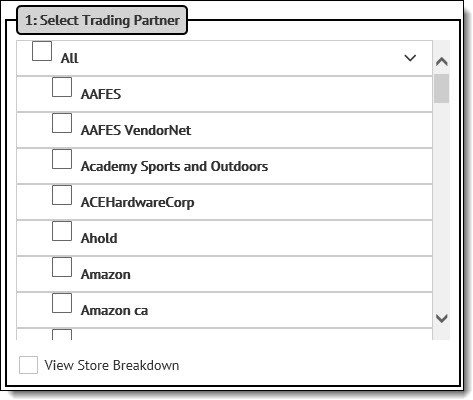
Select each checkbox of the individual trading partners or use the All checkbox for a more comprehensive report.
The View Store Breakdown checkbox at the bottom indicates if store-level reporting is desired.
What is Store Level Reporting?
When the View Store Breakdown checkbox is selected, reports will be broken out by the following combination:
Trading Partner\Transaction Type\Store Number
For example, if a report was created with the following elements:
Trading Partners: Bed Bath and Beyond; JC Penny Catalog; Target
Transaction Type: 810-Invoices; 850-Purchase Order
View Store Breakdown: Option Checked
Where:
|
Trading Partner |
Transaction Type |
Store Number |
Txn Count |
Txn Totals |
|
Bed Bath and Beyond |
810 Invoice |
048 |
14 |
2120.40 |
|
Bed Bath and Beyond |
850 Purchase Order |
034 |
5 |
456.33 |
|
Bed Bath and Beyond |
850 Purchase Order |
048 |
7 |
566.28 |
|
JC Penny Catalog |
810 Invoice |
321 |
8 |
231.22 |
|
JC Penny Catalog |
810 Invoice |
454 |
5 |
399.22 |
|
JC Penny Catalog |
850 Purchase Order |
321 |
11 |
555.33 |
|
JC Penny Catalog |
850 Purchase Order |
454 |
18 |
423.44 |
|
Target |
810 Invoice |
0551 |
3 |
424.22 |
|
Target |
810 Invoice |
0553 |
5 |
113.44 |
|
Target |
850 Purchase Order |
0551 |
2 |
310.33 |
|
Target |
850 Purchase Order |
0553 |
4 |
410.22 |
In the above example, if you want to see a total of 850-Purchase Order received this month for Bed, Bath and Beyond and the View Store Breakdown is enabled, the report will display the total by store. Store 034 could show that it had 23 orders submitted for a total of 3,430 dollars for the month.
Note that the “Store Num” column determines the Store Number being displayed. Store number reported on is driven on the value set in the Store Num column of Transaction Manager. This can be found in any of the folders: Inbox, Received, Outbox, and Sent.
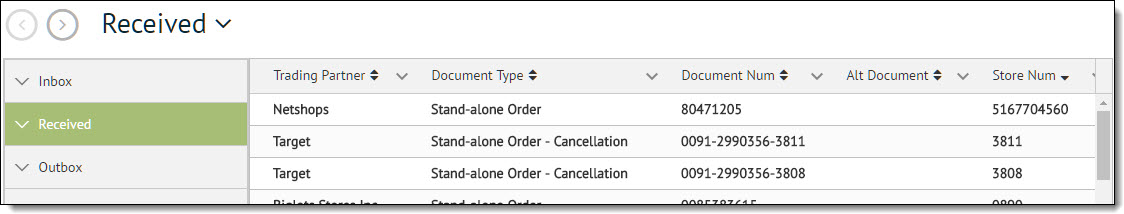
Next
Go to the 2-Select Documents parameter when your selections are complete.
Related Topics