3:Select Date Range
The 3: Select Date Range parameter for composing a report provides two fields used to define the date or date range as well as the intervals in which the reported transactions or tasks occurred.
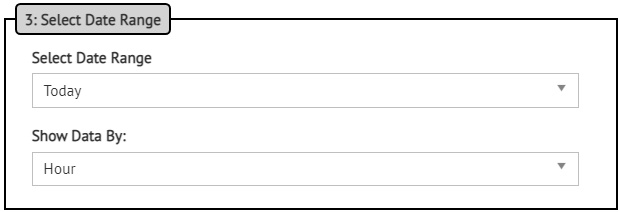
Select Date Range
The first field specifies date and date range parameters.
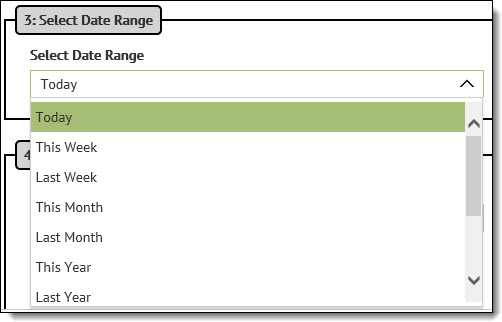
For Summary Reports, the creation date of the transaction is used.
For Task Reports, the date and time the task occurred is used, where:
-
Today includes all tasks performed on the current calendar date.
-
This Week includes tasks/transactions that occurred Sunday through Saturday of the current week.
-
Last Week includes tasks/transactions that occurred Sunday through Saturday of the previous week.
-
Custom provides a means for the user to specify the “From” and “To” date. The “From” date cannot occur after the “To” date. If the “From” date is greater than the “To” date, the user will be prompted with an error message when an attempt is made to create the report.
-
This Year includes all data from January 1st to the day the report is generated.*
-
Last Year includes any data in the previous calendar year: January 1st to December 31st.*
-
This Year to Date data from January 1st to date for the current year. * For instance, if this report was run on September 15, 2018, data would include all transactions from 1/1/2018 to 9/15/2018.
-
Last Year to Date selecting this option sets the “From” date to January 1st of the previous calendar year and the “To” date to the current date. For instance, if this option is chosen on May 15, 2018, the “From” date = 1/1/2017 and the “To” date = 5/15/2018.
-
All includes the first date contained for any transaction or task in Transaction Manager to the date the report is being generated.
Show Data By
The second field determines when data is returned by Hour, Day, Week, or Month parameters.
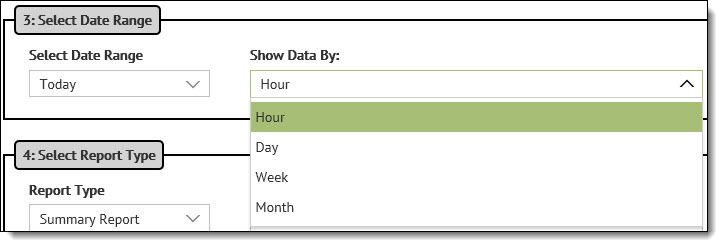
Next
Go to the 4-Select Report Type parameter when your date range has been defined.
Related Topics