Importing Items for a Trading Partner
To simplify the creation of the Item Catalog, Transaction Manager includes to import this information from an external file. To do this, modify a text-based file to match the comma-separated format of Transaction Manager's import file type and use the Import control to populate the table.
Before importing, you may want to export your catalog to a .csv file to serve as a template for the formatted records.
To import items for a trading partner from a formatted .csv file:
-
Select a trading partner for editing.
-
Select Translations on the action bar and then select Item Catalog from the dropdown options. The Item Catalog displays in the Trading Partners workspace.
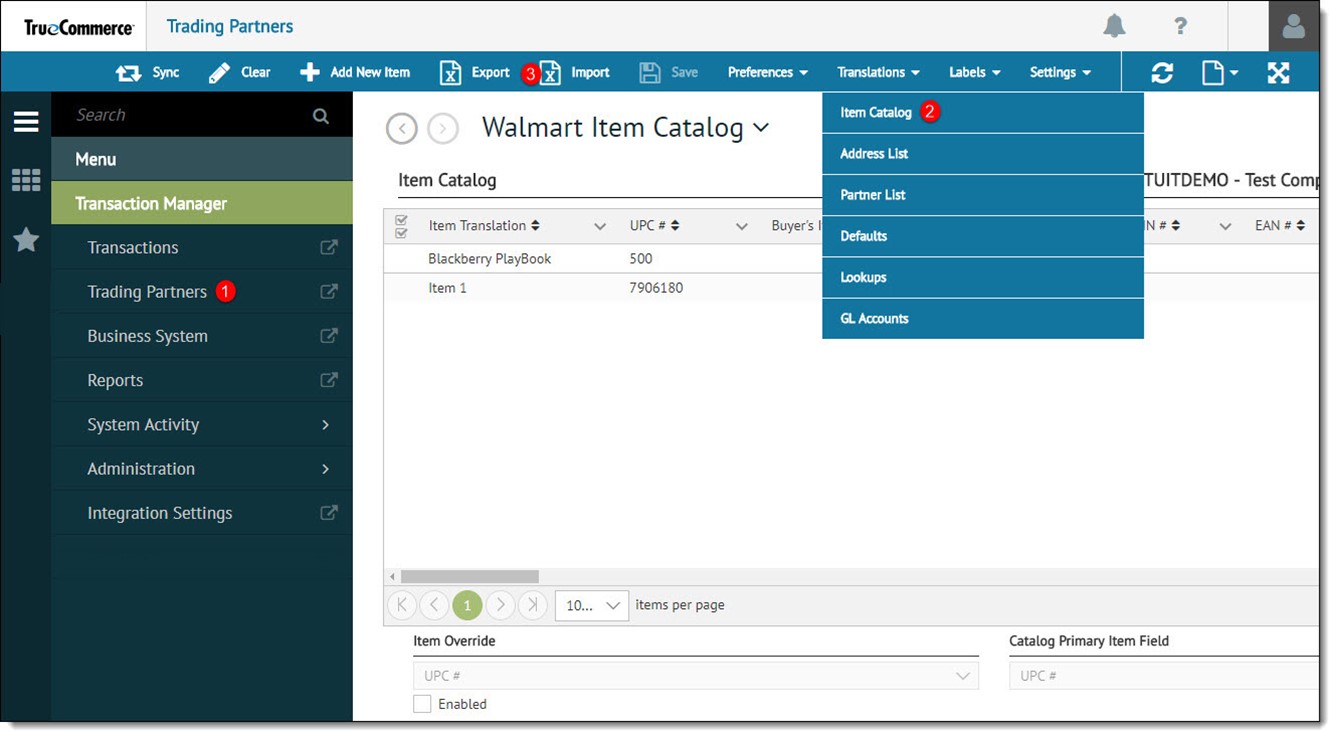
-
Click the Import control on the action bar.
-
When prompted, indicate if the imported file contains column headers.
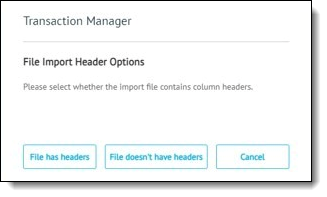
This launches your browser’s Open dialog for uploading a file.
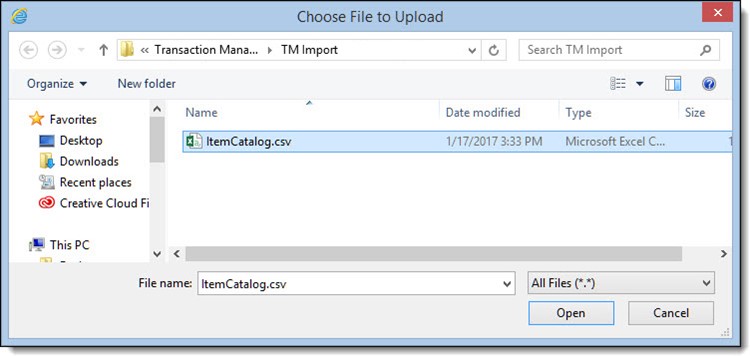
-
Locate the file and click Open. The new records are added to the Item Catalog.
-
Select Save on the action bar to save your changes.
Related Topics