Viewing a Functional Acknowledgement
In order to view functional acknowledgements in Transaction Manager, this feature must be enabled via the Display Functional Acknowledgement checkbox in your System Configuration.
To view a Functional Acknowledgement:
-
Select Transaction Manager > Transactions on the Foundry Menu to launch the Transactions workspace.
-
Select the Sent folder from the transactions menu box.
-
Double-click the functional acknowledgement to be viewed.
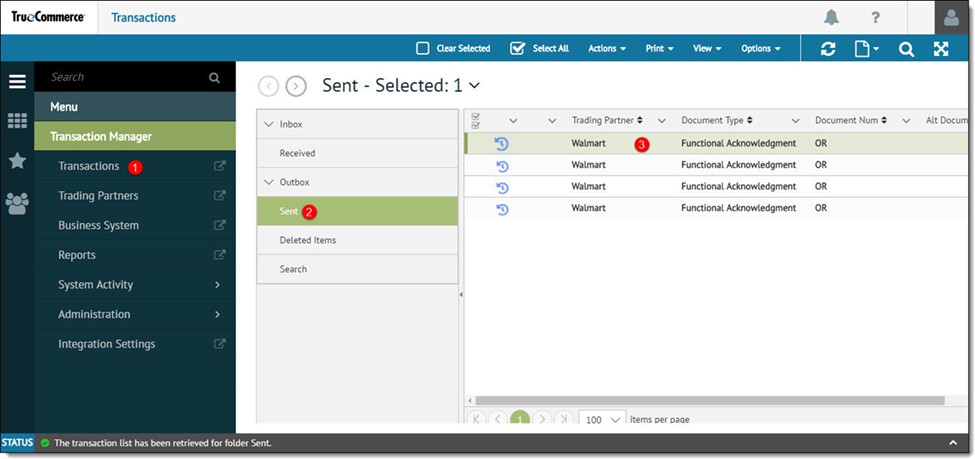
This launches the Functional Acknowledgement Details page.
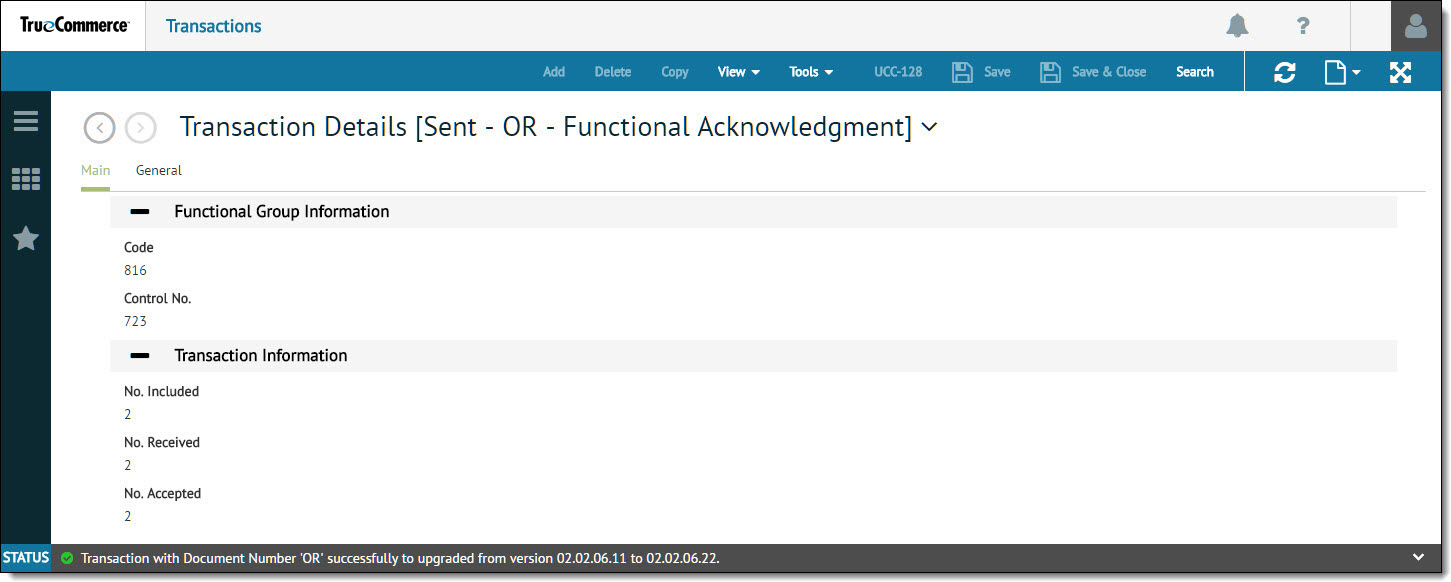
Related Topics