Renaming a Saved Integrated Transaction Search
If necessary, you have the option to rename your saved searches.
To rename a saved integrated transaction search:
-
Select Transaction Manager > Transactions on the Foundry Menu to launch the Transactions workspace.
-
Select an existing search under Saved Searches on the action bar.
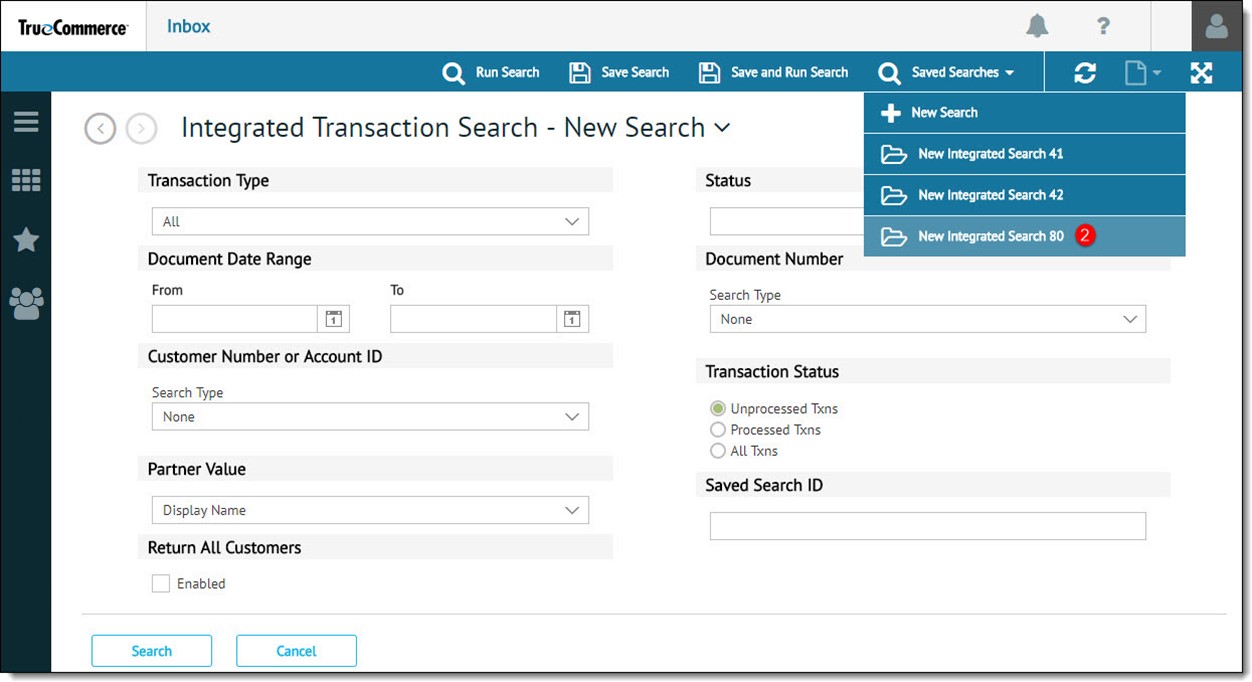
-
Click Edit Search on the action bar to edit the selected search.
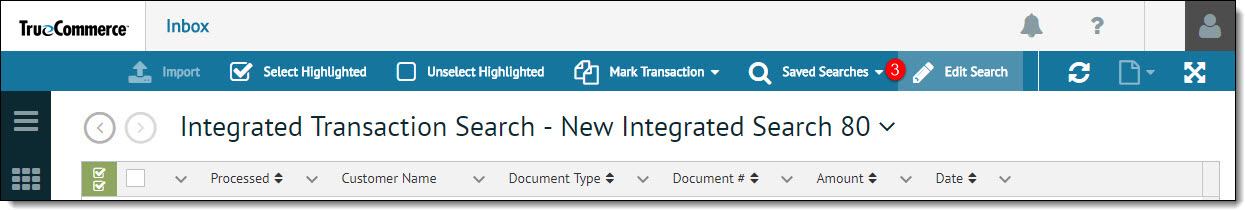
-
Click Rename Saved Search on the action bar.
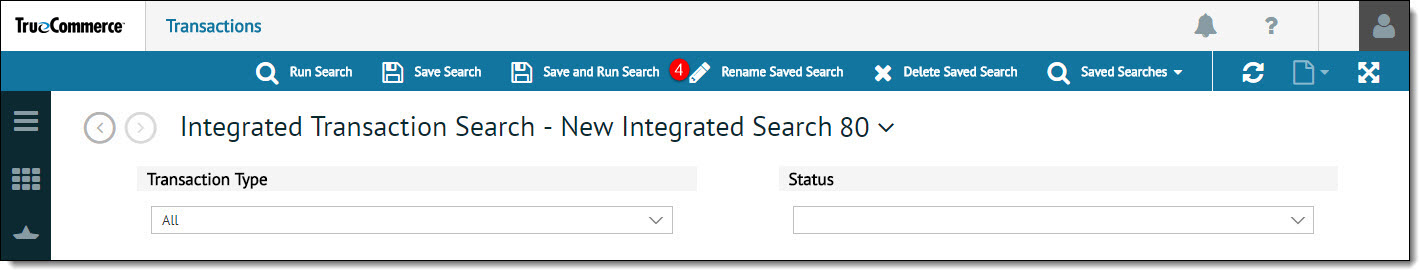
-
Enter the new name in the dialog box and click OK.
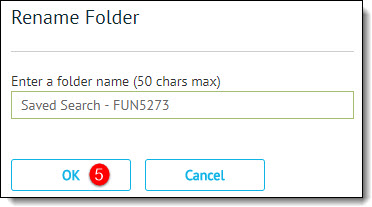
The new name is displayed under Saved Searches .
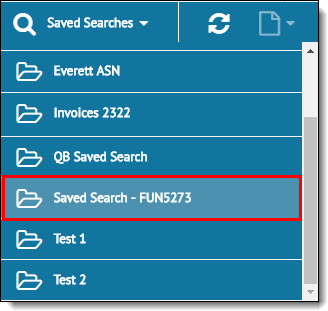
Related Topics