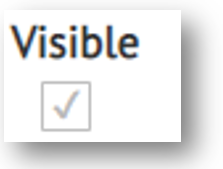
You remove a quick link's button from the navigation controls without deleting it from the Quick Links console.
To hide a quick link button:
Follow the instructions to Edit a Quick Link.
When the details for the selected quick link are displayed for editing, deselect the visible check box.
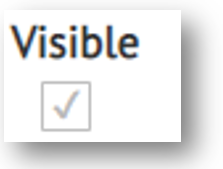
Click Save on the action bar to commit your changes and return to the Quick Links console.
The selected quick link is still listed, but is no longer displays with the navigation controls.
Related Topics