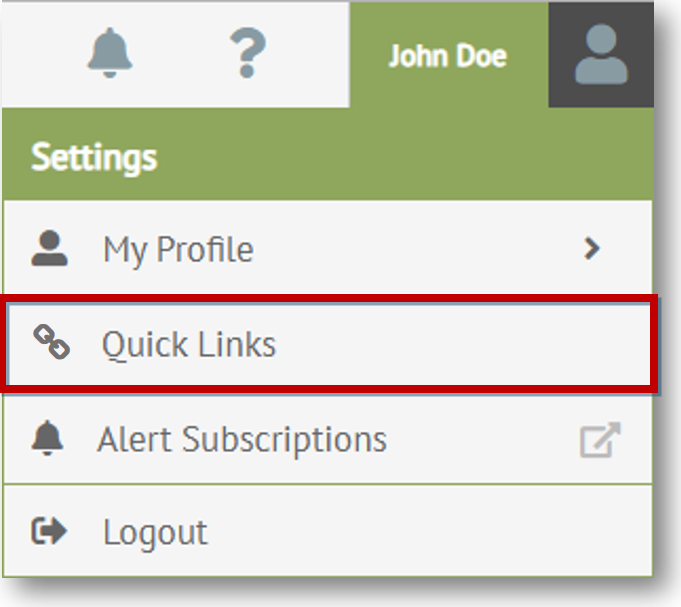
The restore feature removes all the quick links you added and returns the navigation controls to the default configuration. When a user restores quick links, administrator, system, and application links continue to display.
When an administrator restores quick links, the system removes administrator links and displays user, system, and application links.
To restore quick links:
Click on your user name in the top right corner of the header bar.
Click the Settings menu from the drop-down options.
Select Quick Links.
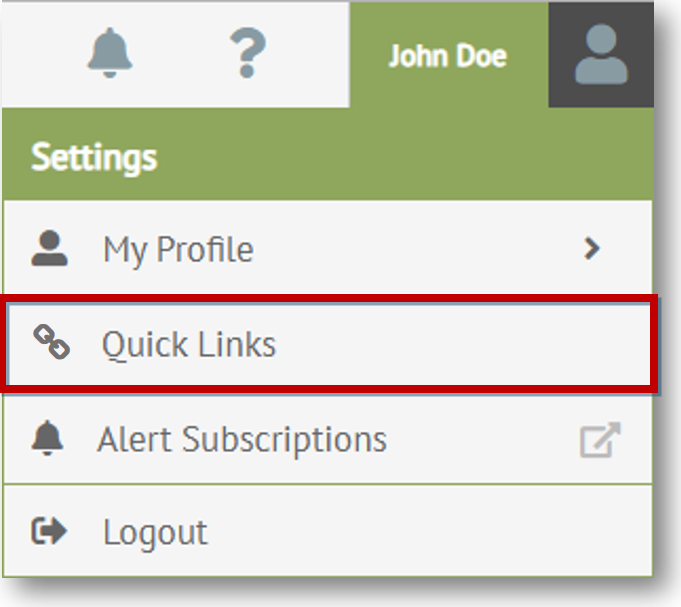
The Quick Links console displays.
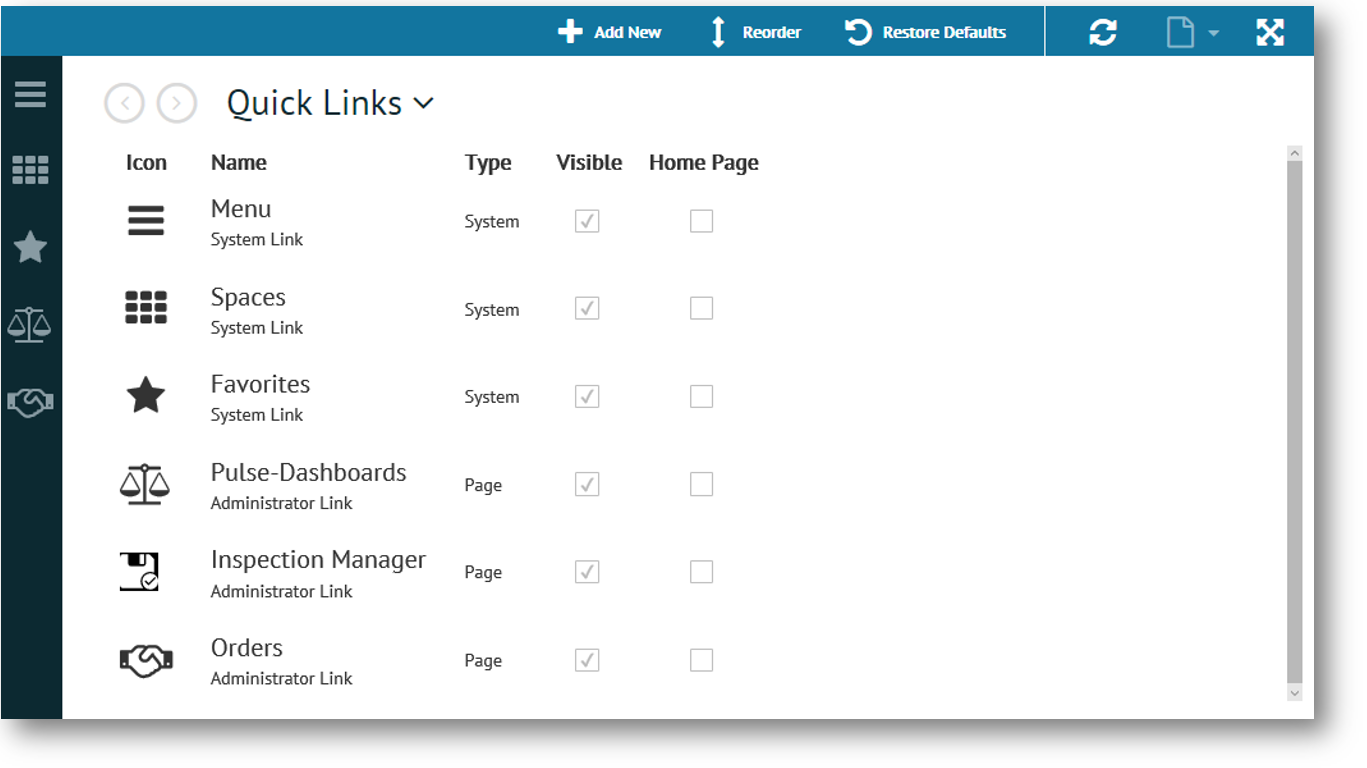
Click
Restore Defaults on the action bar.
A confirmation message displays.
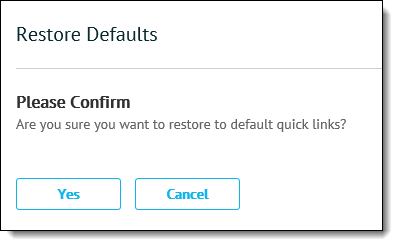
Click Yes to commit the change.
Related Topics