
When you create or edit a quick link, you can designate the selected application page or external website to display as your Foundry home page.
To set your home page:
Follow the instructions to Add a Quick Link or Edit a Quick Link.
When the details for the selected quick link are displayed for editing, select the Home Page check box.

Click Save on the action bar to commit your changes and return to the Quick Links console.
The Home Page option is selected for the quick link. The associated application page or website will display first the next time you log into Foundry.
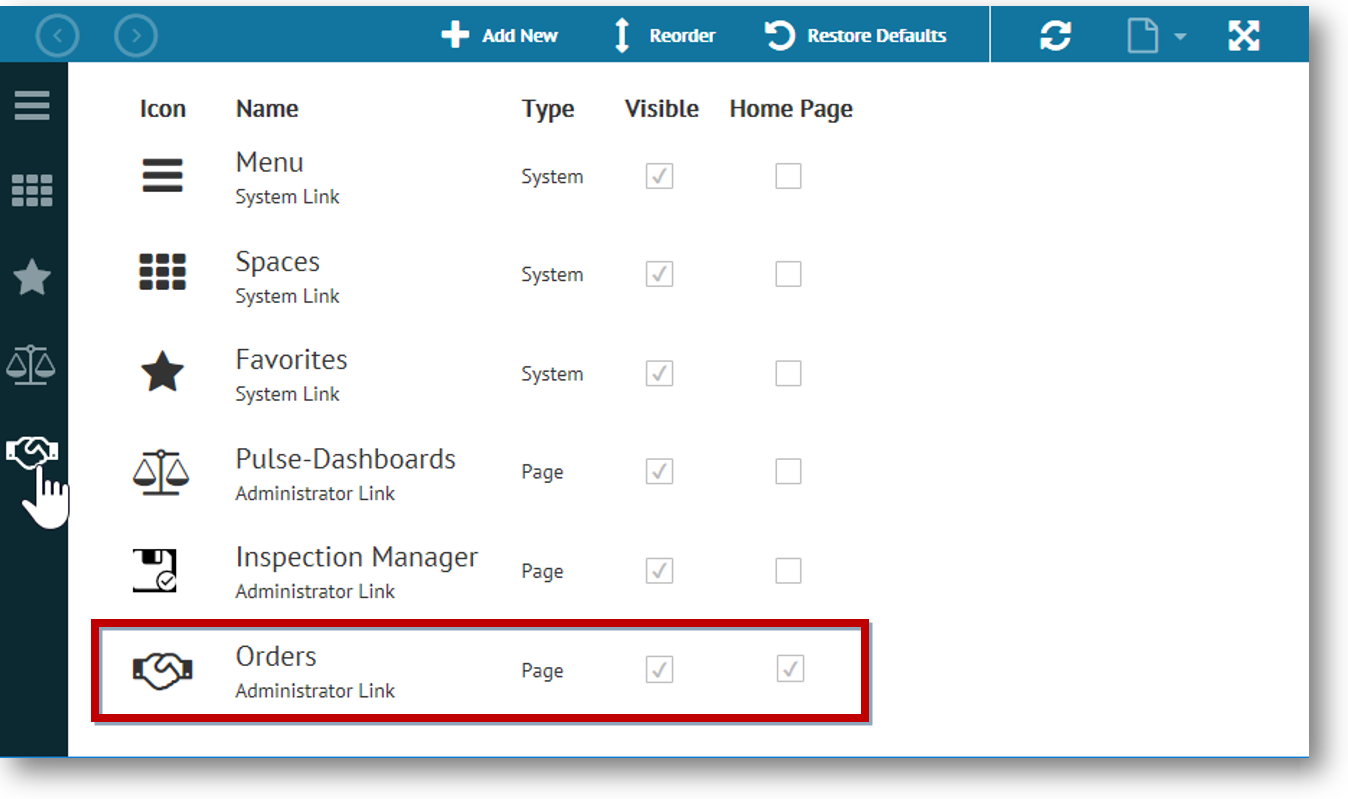
Related Topics