Trading Partner Permissions
As an administrator, you are able to limit access to specific trading partners when you select a user from the User Administration grid. This is accomplished by selecting checkboxes in the Trading Partner Permissions For Selected User list. From there, you will also have the ability to limit access to specific EDI documents for each of the trading partners selected.

For example, in this screenshot the user has been granted access to see Amazon, BandHPhotoVideo, and BluesteenCommerceHub trading partners. This means that the next time the user logs into Transaction Manager, they will only see those partners on the Trading Partner and page rather than the entire list of partners.
For users who have specific accounts that they manage, this setting will be helpful in streamlining their list of partners without the need to filter out the accounts they do not manage.
Document-Type Permissions
When you assign trading partner permissions, you also have the ability to select specific document types. This feature is applicable where some staff may be working with certain processes only.
For example, if you have an employee who works exclusively with ASNs, you can limit them to those document types under Trading Partner Permissions For Selected User. When they access the Transactions grid, it will be filtered down to the 856 ASN transactions they've been assigned.
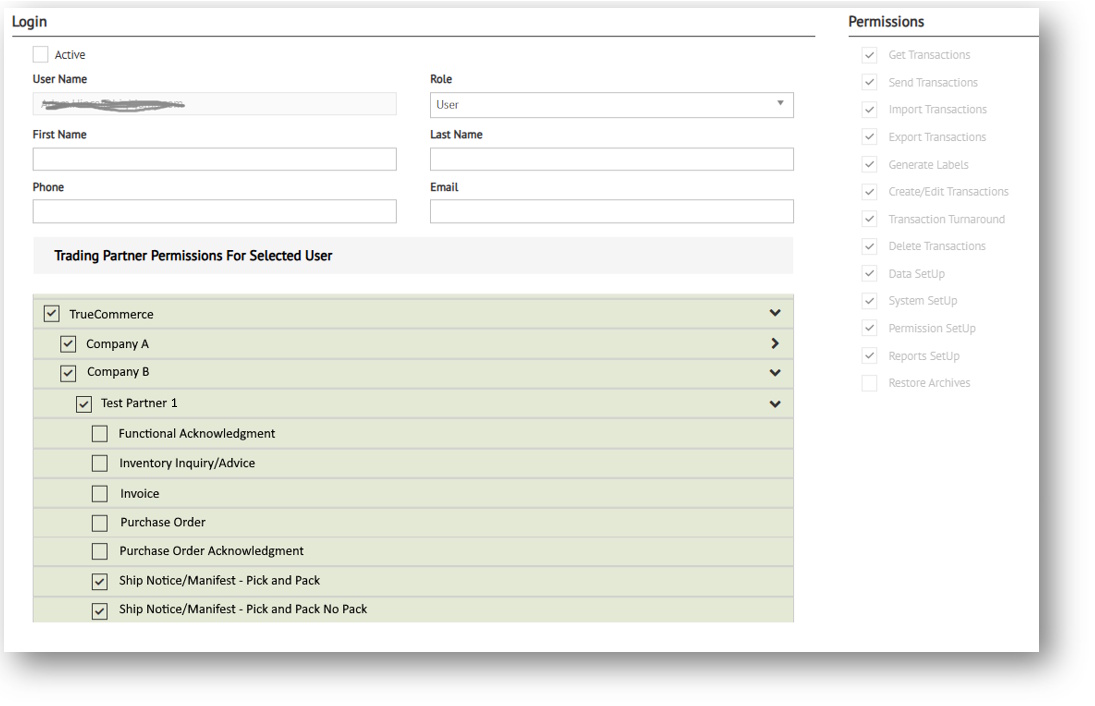
|
NOTE Filtering can be accomplished at the EDI ID, Company, and Partner level. |
Related Topics