Importing or Exporting Transactions via FTP and Cloud Scheduler
Transactions can be imported or exported using FTP and Cloud Scheduler.
|
NOTE The Integration Service is not necessary to be able to use this feature. |
To import or export via FTP using Scheduler
-
Select Administration on the Foundry Menu.
-
Click Scheduler from the dropdown menu.
-
To create a new, customized import event, click New.
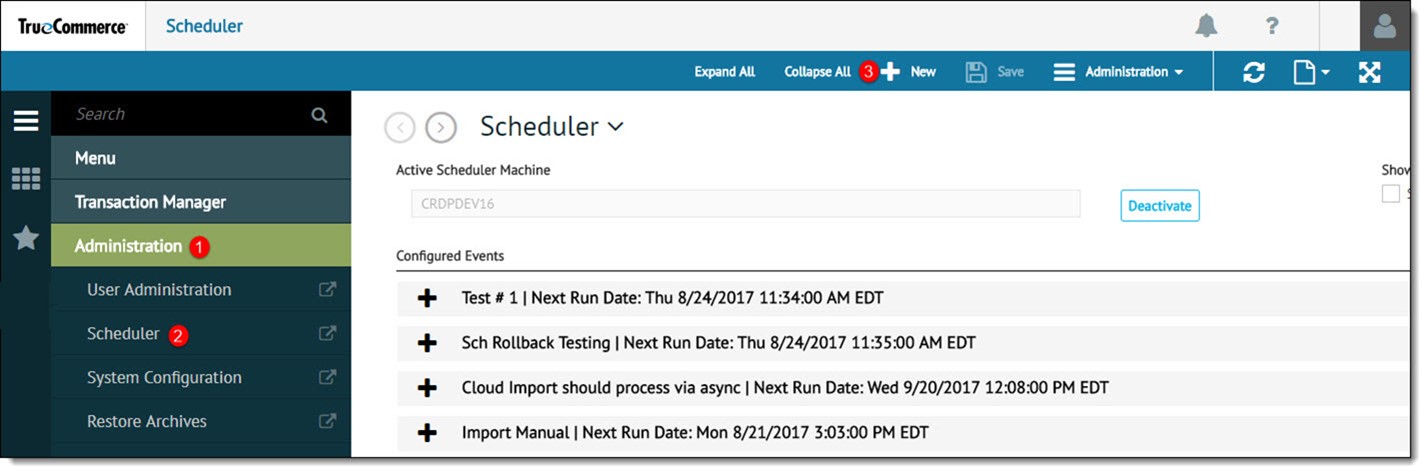
- Select Cloud Flat File from Select Integration Type, and then choose from the Select Company dropdown box.
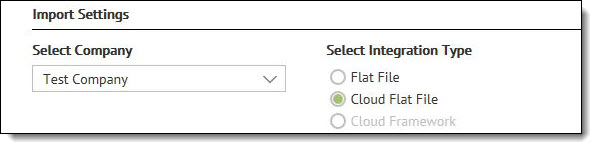
-
Click Save to retain the changes.
Related Topics