About the Address List
The Address List in Transaction Manager is used for managing EDI location codes and the corresponding address information for your trading partner. To access the Address List, select a trading partner and then click Address List from the Translations dropdown menu. Existing store or distribution center addresses will be displayed on the grid. Note that this information can also be accessed via the Tools menu in Transaction Details.
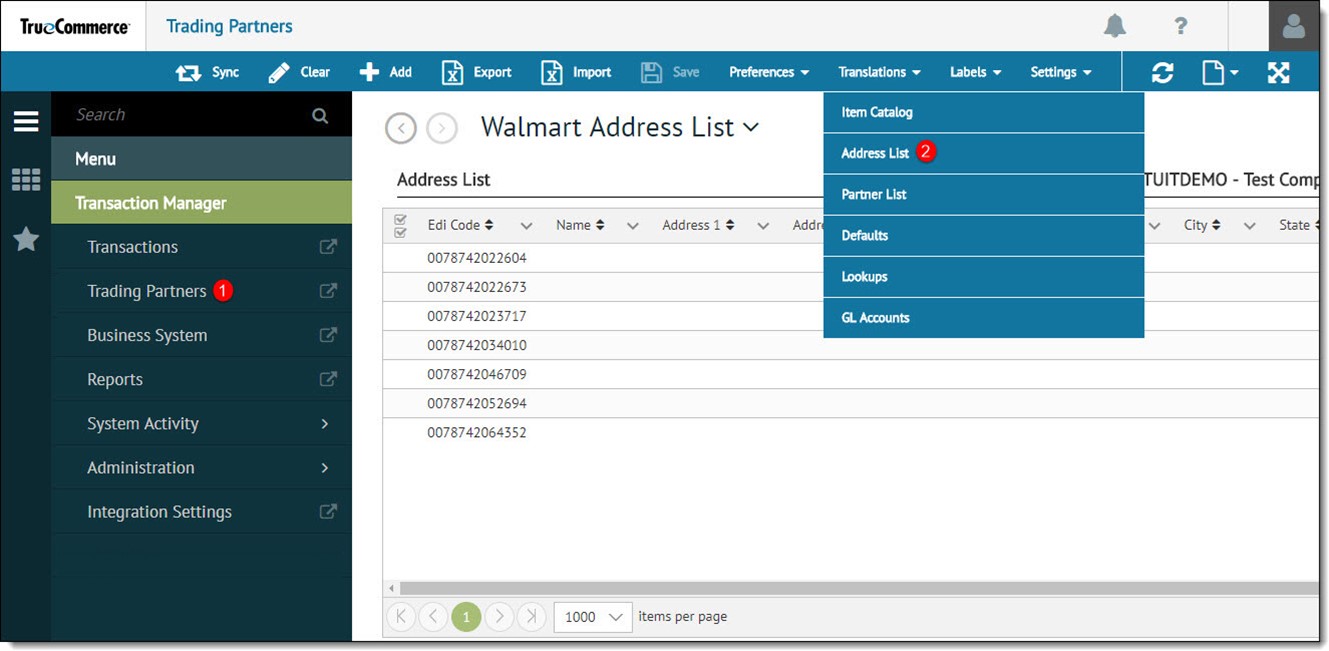
|
TIP Grids such as the Address List are equipped with built-in mechanisms for you to filter, locate, organize, add, change, and delete records. The Platform User Guide covers grid functionality that is common to all Foundry-based applications, including Keyboard Shortcuts, Selecting Grid Data, and Sorting, Rearranging, and Filtering grid content. |
Using this Feature
Because some trading partners will only send a billing or location code, the Address List can be used to translate that provided code into a full location address when a document is exported to your business system. It works the same way when a transaction is imported into Transaction Manager from your business system. If the business system provides the code, the remaining address information is filled in by this table
Additionally, there is a dropdown in the Address List for identifying the address as a store (default) or distribution center.
This table is used to obtain the store or distribution center address for your shipment if you're printing compliancy labels (GS1-128). For more information on printing UCC-128 labels, refer to the Labeling Utility
What can I do?
Related Topics