Print Menu
The Print dropdown menu on the Transactions action bar lists the controls to generate PDFs of transaction details as well as packing lists and labels (if your licensing includes those TrueCommerce solutions).
You have the option to generate a standard PDF for most documents or an asynchronous PDF for much larger volumes of documents (via background task). The generated PDFs display in the Print Previewer where you can view, download, or print the results.
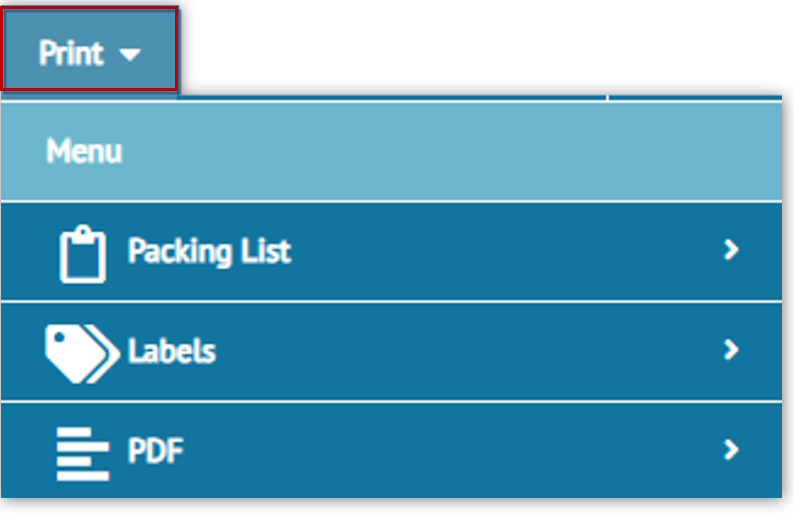
Available dropdown controls will depend on the Folder and the types of transactions being selected for printing:
|
Packing List |
Generates a packing list for the selected transaction. Choose from Packing List or Consolidated. This option is available if the Packing List solution has been purchased. To request this solution, contact your TrueCommerce representative for more information. |
|
Labels |
Generates labels for the selected transactions. Outbox or Sent folders only. This option is available if the Labeling solution has been purchased. To request this solution, contact your TrueCommerce representative for more information. |
|
|
Displays the details of any selected transaction in the Print Previewer. |
What can I do?
-
Print PDFs
-
Print Packing Lists
-
Print Labels
Related Topics