About Transaction Setup
The Transaction Setup table in Transaction Manager lists all the transaction types that are applicable to the trading partner selected. Use this table to view, activate, and/or modify each transaction type record according to status, integration, translation, automation, fulfillment, turnaround, and export file name requirements.
To access the list of transaction types, select a trading partner for editing and then click Transactions from the Preferences dropdown menu. This launches the Transaction Setup table.
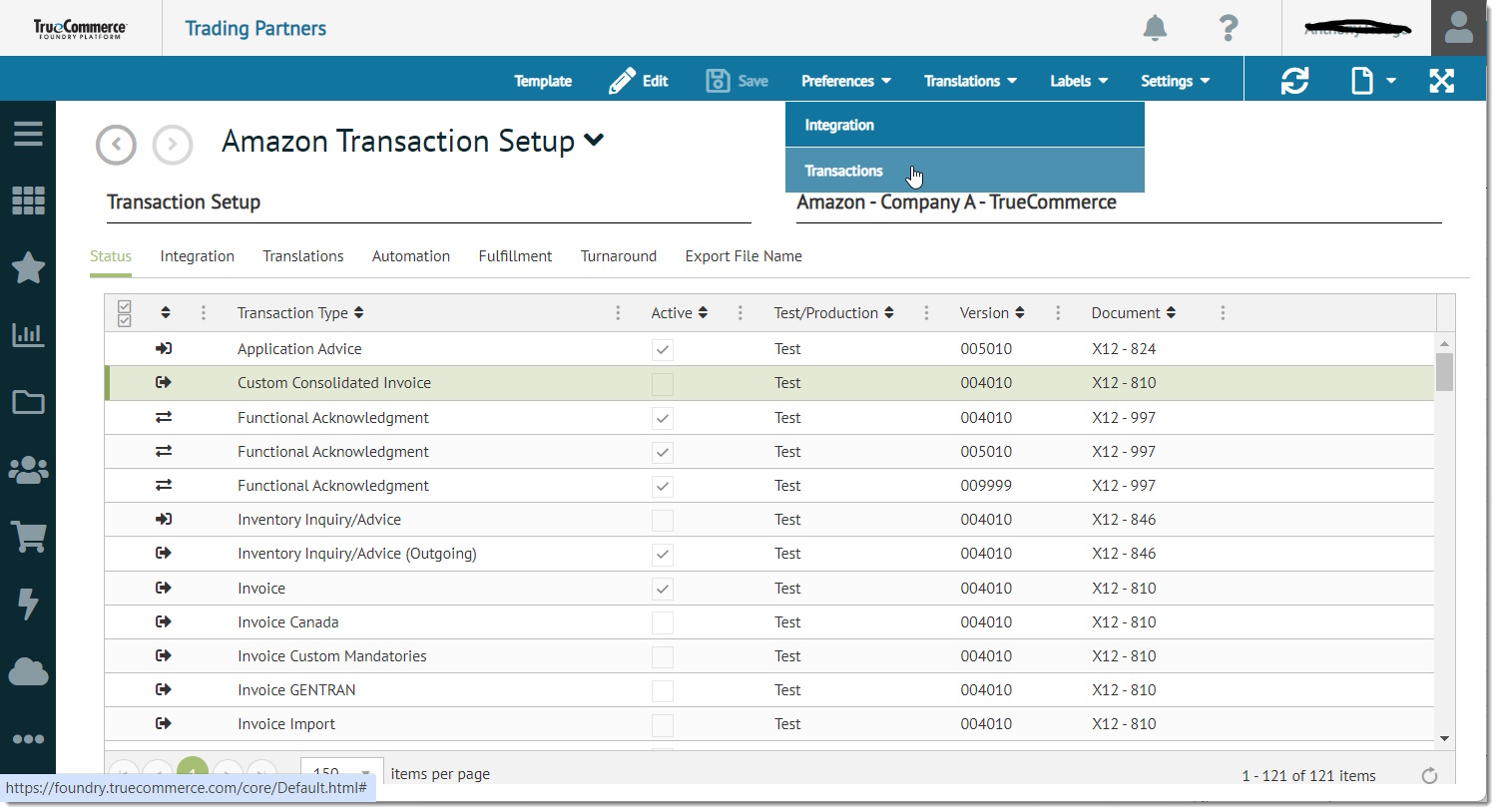
Using this Feature
Various transaction type settings are available under Status, Integration, Translations, Automation, Fulfillment, Turnaround, and Export File Name categories. Select the associated tab to view or change applicable settings.
Note the (inbound) and (outbound) or (both) direction indicators in the first column of each transaction type.
The most common settings are required to change transactions from test to production mode, switch between active and inactive status, determine the Import Document Type for integration purposes, and set the Primary Item Field for item translation.
Some tabs and settings in this table may or may not be available based on your integration or trading partner requirements.
The Template control is enabled on the action bar when the Transaction Setup table is open. Select this control to define any of the fields that will always remain the same for a specific transaction.
What can I do?
Related Topics